I have a list with 10-20 VINs and would like to filter/search the fleet list to only show these assets. How do I search for multiple assets at the same time in My Fleet?
Hello
Great question! The most efficient way to view the same list of VINs consistently is by grouping those specific assets together. Then, when you're in the "My Fleet" section, you can apply a filter to display only this group. This method ensures that you can easily access and manage these VINs/assets whenever needed.
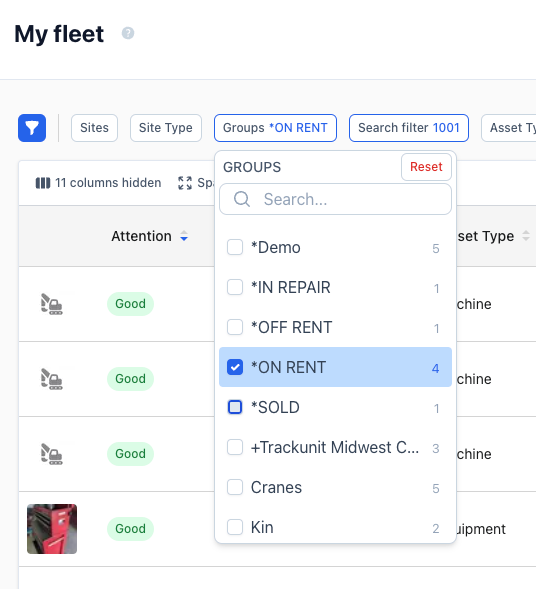
Hi Dustin, thanks for answering! Your approach will work nicely in the cases, where it is the same machines I want to look at. But in my use case, I have different sets of machines. Sometimes 10-12, sometimes more. But rarely the same set.
I was looking at a way to dynamically search for multiple assets.
Thank you for your feedback and detailed explanation. Currently, the My Fleet search function is limited to one inquiry at a time, so dynamically searching for multiple assets isn't possible within My Fleet as it stands.
However, I can understand the importance of this feature and appreciate your suggestion. I will forward your request to our products team for consideration in future updates.
Enter your E-mail address. We'll send you an e-mail with instructions to reset your password.
