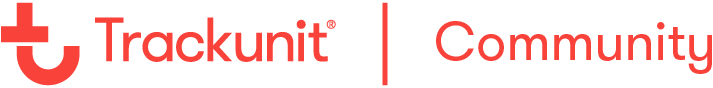The access control system plays a crucial role in ensuring the security of machinery.
The importance of the keypad LED lights, tells you exactly how the unit is responding to your inputs on the keypad.
In this short visual guide, we'll delve into the access control and how the LED lights on the keypad are utilized to enhance security and user experience.

-Left LED (orange) indicates power to the DualID, always on, but blinks when pin/card is entered
-Right LED (green) indicates if machine is unlocked, steady green=unlocked, blinking=unlocked but waiting for ignition, will lock again if no ignition signal before keyvalid timer expire
-Right LED (red) indicates error, indication from DualID itself, will become orange if machine is unlocked
-Middle LED (red) indicates locked state, steady=locked, blinking=key expire timer runs, going to lock