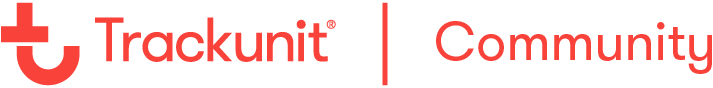You can manage all e-mail notifications from the community on the Settings page in your profile menu. Here you can (un)subscribe to e-mails for specific events.
Click on your profile in the top right corner and select Settings from the drop down menu.
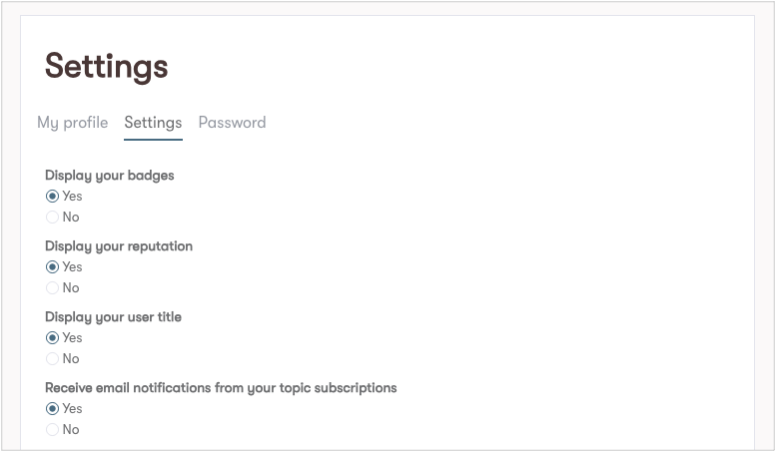
Receive e-mail notifications from your topic subscriptions
Default setting: Yes
You will receive an e-mail when there is a new reply in a topic that you are subscribed to. If you open the e-mail and visit the topic you will continue receiving e-mails for new replies. If you ignore this e-mail you will no longer receive e-mails for new replies on this topic.
Receive e-mail notifications when a best answer is marked in your subscribed topics
Default setting: Yes
You will receive an e-mail when a topic that you are subscribed to receives a best answer.
Receive e-mail notifications for new topics in your subscribed categories
Default setting: Yes
You will receive an e-mail every time there is a new topic posted in a category that you are subscribed to. Set this setting to NO works as a kill switch: you won't receive any e-mails for new topics anymore, even if you are still subscribed to individual categories.
Add topic to subscriptions which you reply to
Default setting: Yes
If you reply on a topic it will be added to your subscriptions. You can find your topic subscriptions in your profile dropdown > 'Settings'
Receive e-mail notifications from @mentions
Default setting: Yes
You will receive an e-mail every time somebody @mentions you in a topic or reply
Receive e-mail notifications for new private messages
Default setting: Yes
You will receive an e-mail every time somebody send you a private message