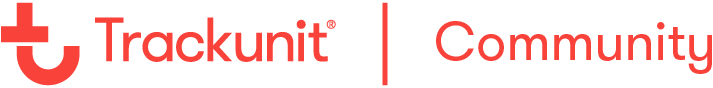Ready to save time, cut costs, and drive efficiency across your fleet operations? Watch this 30-minute, value-packed webinar that will show you how to unlock the full potential of Trackunit Manager
Content
This session focuses on how fleet managers can leverage Trackunit Manager to improve efficiency, reduce costs, and ensure data accuracy.
Maximizing Cost Savings & Efficiency – Experts demonstrate how fleet managers can use Trackunit Manager to optimize operations and reduce costs.
Key Features Highlighted – Covering real-time equipment tracking, customizable reports (e.g., Exceptions Report for contract enforcement), and the MyNetwork application for data accuracy.
Live Demo & Best Practices – Showcasing how to leverage telematics data for better fleet utilization, reduced downtime, and streamlined daily operations.
Speaker
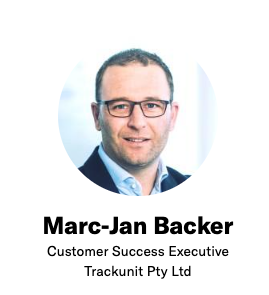
Marc Jan Backer (
With 4+ years at Trackunit, Marc has helped countless customers unlock the full value of Trackunit’s software solutions—driving efficiency, cost savings, and smarter fleet operations. His deep expertise in Trackunit Manager will help you maximize your investment in Trackunit Manager.
Marc shares real-world insights, actionable strategies, and a live demo to help you take your fleet management to the next level!
Q&A
Q: Will it deliver the data missing when it is connected again if the machine is running in a tunnel?
A: RAW devices will continue to monitor and store updates while devices are out of coverage. Upon a return to cellular coverage, the devices will offload their data to our systems.
Q: How can I set my services to hours and not date?
A: Services plans can be set based on 1. Operating Hours 2. Mileage or 3. Calendar based depending on the equipment or preferences of the service organization.
Learn more about setting this up from our help centre article: https://help.trackunit.com/en/articles/139667-how-do-i-use-service-management-in-trackunit-manager#h_2e2b921d4f
Q: Hi Team, what is the option we have to get the accurate data for the machine inside the rural area with very low GPS coverage / on the sea platform
A: Every Trackunit Raw device relies on the cellular network for transmitting data to Trackunit Manager. However, when in areas with low network reception, the Raw devices will continue to store updates and offload the data into Trackunit Manager when it returns to an area with better cellular coverage.
Unfortunately, there is no setting to solve this within the device. Our latest Raw units Tu 700 has Wi-fi support, which can be used for areas with low cellular network.
Learn more about it here: https://trackunit.com/guides-manuals/
Q: Do you have a specific hardware? If yes, is it compatible with all brands?
A: We have a catalogue of Hardware products and accessories. Learn more about it here: https://trackunit.com/guides-manuals/
Q: What communication protocol is used (cellular, satellite, wifi ?)
A: Most of our Trackunit Raw devices use cellular and Bluetooth communication protocol, with the latest Tu700 supporting Wi-Fi connectivity.
Q: In case of no network, can the telematics store the data and forward once back online.
A: RAW devices will continue to monitor and store updates while devices are out of coverage. Upon a return to cellular coverage, the devices will offload their data to our systems.
Q: Will there be an option to choose fields for the reports? It would be of great help, for instance, if my utilization report also showed make and model.
A: At present we do not have the functionality to customize the report beyond the Filtering option while generating the Utilization report. We will add this to our product development efforts. Learn more about upcoming features here: https://portal.productboard.com/mbaayvr5tzubn5acbd8dvqa8/tabs/3-launched
Q: Will it ever be possible to add machine Brand/Make without submitting a case to Tech Support?
A: Metadata such as Brand/Make can be edited within machine insights if the account is the owner of the RAW unit. If this is a machine share, etc. they can only modify the Machine Name and Ext Reference fields. All other fields are locked.
Q: What is the procedure to add a new machine's brand ?
A: New machine Brands can be added by submitting a request to our Support Team.
Q: Hi, In classic Manager there is another status for "over 15 Km/h" and the asset changes to green. Are you going to add this status for assets that are in transport to the customer or vice versa?
A: Trackunit Manager shows only four activity stages - Working (Blue), Idling(Yellow), Stopped(Purple), and Unknown(Grey)
Q: Hi Team , have interview several customers but it is surprising to see 80% are very interested with the fuel usage , so is it possible to have fuel report ? , what are components needed to be installed ??
A: Fuel usage is a standardized data point and is a function of the CAN-based installs where the machine controller will share both the fuel level as well as utilization. For such installs, you need to connect the Trackunit device with a CANBUS wiring accessory. This can be graphed over time using data insights and alerted on using Operational Alerts.
 Got questions to the topics covered in this webinar? Got a request for a topic we can cover in the future? Feel free to drop a comment below
Got questions to the topics covered in this webinar? Got a request for a topic we can cover in the future? Feel free to drop a comment below