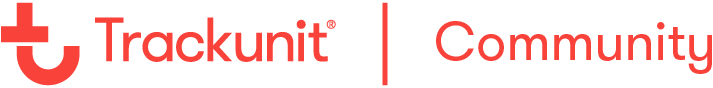Mastering Manager Session 3 explores how fleet managers can use Trackunit Manager to proactively protect their equipment, reduce risk, and respond quickly to potential theft or unauthorized use.
Content
Enhancing Fleet Security – Experts walked through how to leverage Trackunit’s real-time alerts and geofencing features to prevent equipment theft and reduce insurance exposure.
Key Features Highlighted – Covered setting up geo-fences, configuring movement alerts, and using the platform to review suspicious activity with clear, actionable reports.
Live Demo & Best Practices – Showcased how to set up secure zones, respond to alerts in real time, and analyze historical data to strengthen theft prevention strategies.
Speaker

Corey is a Senior Customer Success Manager at Trackunit, with over three years of experience helping customers unlock the full potential of Trackunit’s value added software. He has an impressive track record of working closely with equipment rental companies and contractors, enabling them to leverage Trackunit’s theft prevention features to reduce asset losses, improve security, and recover stolen equipment efficiently.
With deep industry expertise and a passion for driving customer success, Corey will share real-world insights, best practices, and a live demo on how to set up theft alerts and geo-fencing in Trackunit Manager.
Q&A
Q. How do machines get assigned to those sites created?
A: Machines do not need to be manually assigned after a site is created. They are automatically added to the site based on their physical location. If a machine is located within the boundaries of a newly created site, it will appear on that site according to the GPS signals received from the machine.
Q: Can I combine weekday alert with weekends and have diffrent working hours or do I need to create two separate alerts?
A: For movement-based theft alerts, you can use the custom option from the dropdown menu to define your working hours for the week. For example, you can establish different working hours from Monday to Friday compared to those for Saturday and Sunday.
Q: How can we create an alarm that triggers when the device is removed from the machine in case of theft?
A: You can use the Telematics device alerts to ensure that the device is not removed from the machine. Learn more about setting up Telematics device alerts from our Help center
 Got questions to the topics covered in this webinar? Got a request for a topic we can cover in the future? Feel free to drop a comment below
Got questions to the topics covered in this webinar? Got a request for a topic we can cover in the future? Feel free to drop a comment below