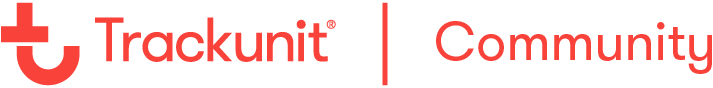Hi @Christoph - thank you for posting and welcome to the community! I’ll get some eyes on your question and see who can help!
Cheers from Denmark,
Stine
Hello,
Thank you for reaching out to us.
The priority keys in access control are a type of key that can always be offline validated (because they get stored directly on the device). By default the first 90 keys created for an asset will be priority keys - after that, new keys will need to be online validated, hence the machine needs to be within coverage for those new keys to work. However, new keys can also be created as a priority keys, which will then replace an older priority key on the device.
The administrative key is a type of key (card or PIN) that enables the holder to delegate new keys from the keypad on the asset. To be able to set it you’ll need to have this setting separately enabled.
Once set, it works by swiping/pressing the admin key first, followed by swiping the key card or pressing a selected PIN of the operator that needs access to the machine. This way a new key is created for the operator, who will then be able to unlock the machine, with the card or the PIN that was pressed after the admin key.
The admin key will always be a priority key.
Please note that this way of delegating keys has been improved in our new app-based access management solution(Trackunit On), where digital keys can be delegated via an app from a key admin to an operator, with added functionality e.g. ability to set an expiry date for the key.
Hope this helps.
Best regards,
Anders
Hi Stine,
Hi Anders,
thanks for the quick and detailed feedback.
So if I understand it correctly, the administrative key is only available with trackunit on? I tried to use this tool but I am not familiar with it. Do you have a tutorial on how to use this app for the first time that you could link me to? I don't know how to link the app to our account (I am the "owner" of our company account). I found a QR code in the app, but I haven't found a way to scan it.
Thanks for your support.
Hi @Christoph ,
The administrative key type is not usable with the Trackunit On app. It is a concept that exists in our manager classic and has been replaced with a new interface in manager (New Access Management) and an app (Trackunit On). The app only works with digital keys and rolling PINs which are not a part of our classic solution, thus the Trackunit On app is not compatible with classic, only with the new Access management. If you are interested in the new access management solution you will need to migrate to it. Please reach out to your Trackunit representative if you wish to be put on our waiting list to be migrated.
The admin keys in classic work without the app, since that key type enables the keypad on the machine to generate a new key, as described above.
Best regards, Anders