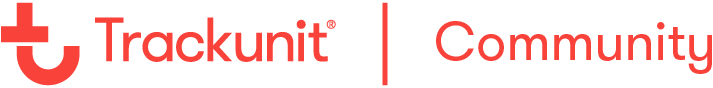Hi @Klaus_ML thank you for sharing your question!
Did you delete the Kin tag, through Trackunit Go, before trying to activate/onboard it again?
If yes, than the tag is ready to be activated/onboarded again. To do that, simply follow the usual steps to activate/onboard a Kin tag through Trackunit Go and the Kin tag will be available there.
If not, please do so first and then follow the steps mentioned above 
Let us know if you need aditional help.
Ja, habe es über Trackunit Go gelöscht.
Onboarding danach geht nicht , QR-Code auch probiert.
Thanks @Klaus_ML for getting back. I’ve Google translated again:
“Yes, I deleted it via Trackunit Go.
Onboarding doesn't work afterwards, QR code also tried.”
Cheers,
Stine
@Klaus_ML we’ve reached out to you in mail and chat to get more information on your Kin.
Did you resolve your issue?
Thanks,
Stine
no solution so far. I suspect that the battery is already empty after 3 years.
Hello @Klaus_ML
What is the current environment the Kin is currently in? An example would be what is the Kin installed on to? Inside a metal object? It is close to a TU600?
It lies on the workshop trolley between work platforms.
Are you able to move the trolley the KIN is connected too. Like an open location and see if the KIN is then detected by Trackunit Go? If the KIN is still not being picked up, then your thought maybe correct. The battery is consumed.