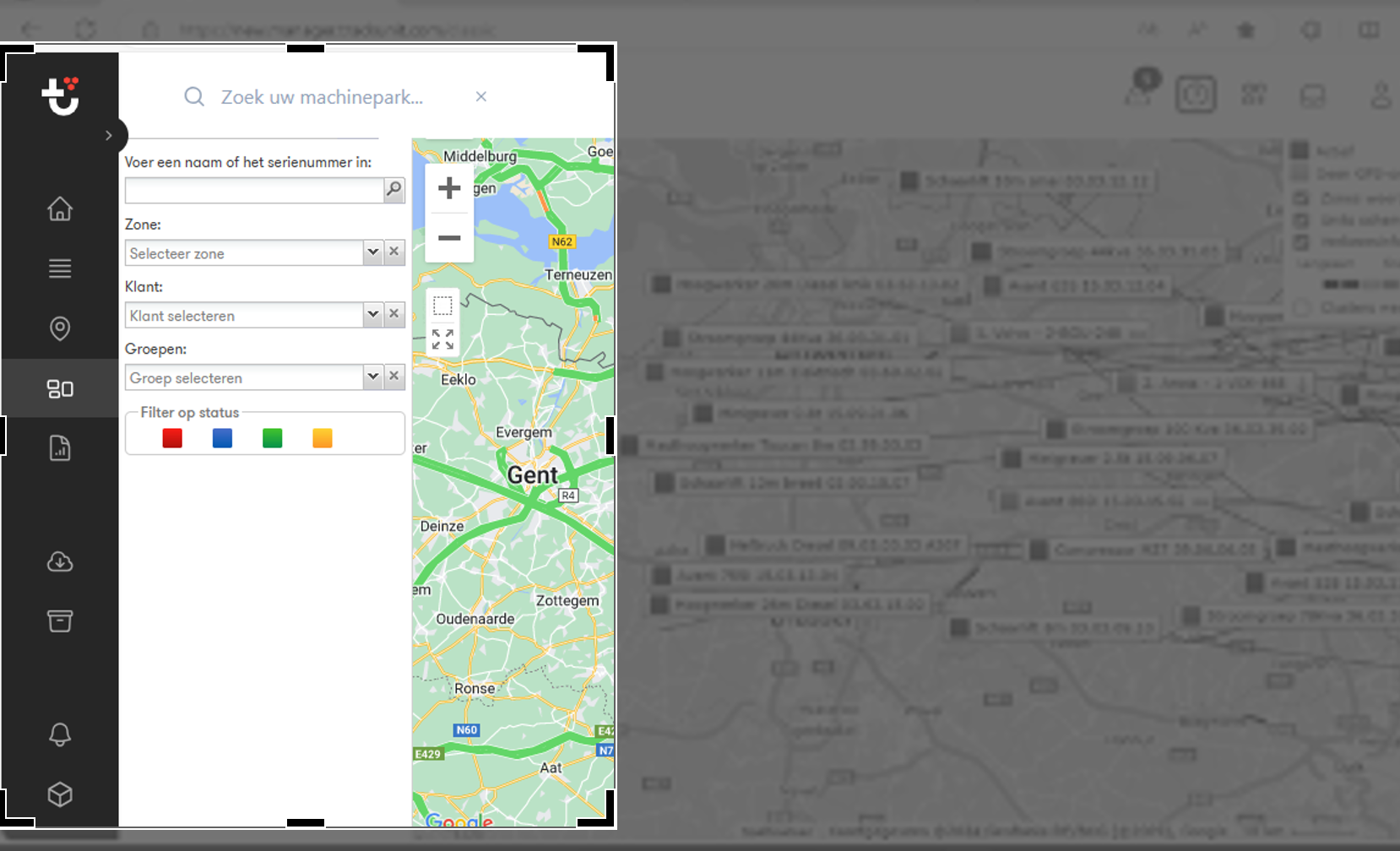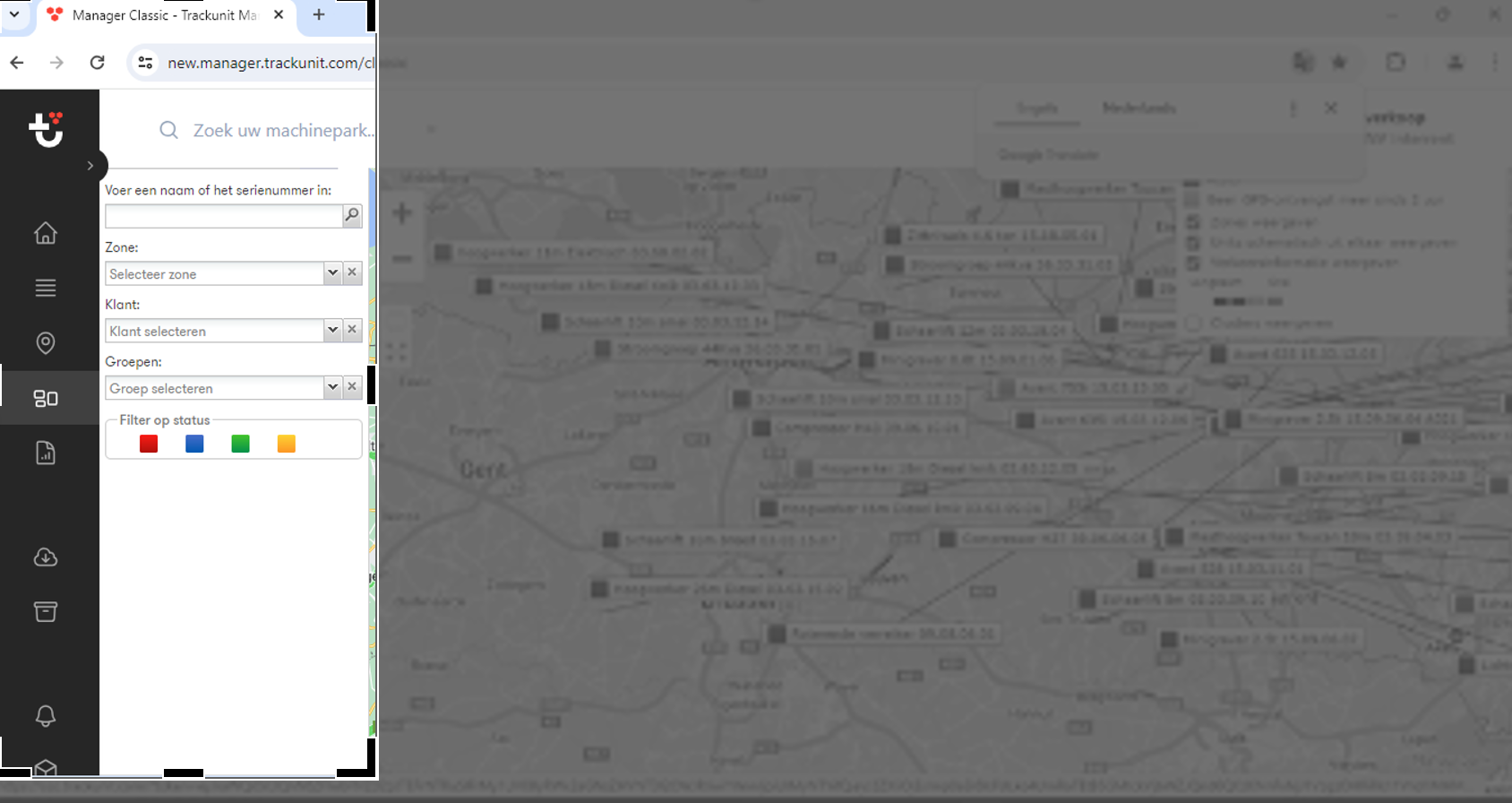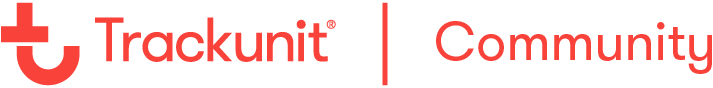Hello,
while viewing my machine list, the entire machine list disappeared.
This is only the case on the laptop, as well as with other login details of other users in the name of INTERRENT.
via google chrome the list on the laptop never worked...
on the PC we see the list without any problems.
what could this be?
this incident is only on the laptop.
via Google Chrome & Microsoft Edge.
There is no point in restarting the laptop either...
I hope you can give me an explanation for this?
thank you in advance!
Regards,
Simon Snijders
Interrent machine rental