Monitor the movement of your assets and receive alerts if they leave a predefined area to keep your fleet secure.
Setup alert in simple steps:
- Sign in to Trackunit manager, Create new alert, Choose the Site-based Theft Alert.
- Set the site for which you want to get Triggers.
- Select Assets in the site that need to be monitored.
- Choose the People that need to be notified of these alerts.
- Set the name of your alert, review the alert configuration, and click Create alert.
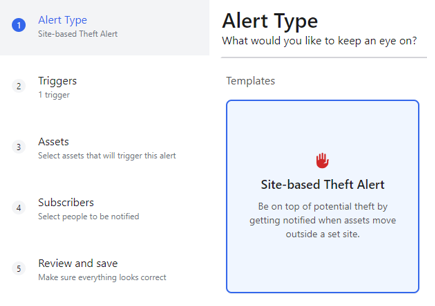
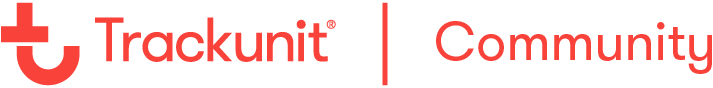

 You can find guides on all the alerts in our help center here:
You can find guides on all the alerts in our help center here: