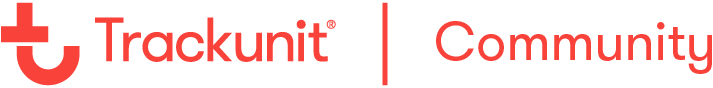Need help? Here’s how to contact Customer Support for quick and accurate support:
Contact Customer Support
- Messenger: Use the Messenger located in the lower left corner of our Help Center. This ensures you get faster and more accurate responses from our Customer Support team.
Additional Resources
- Help Center: Browse through our Help Center articles to find answers to common questions.
- Community: Check the community forums for solutions and advice from other users.
Provide Feedback
Didn’t find what you were looking for? Scroll down to leave feedback on this post and help us improve our support resources.
Our Customer Support team is here to assist you!