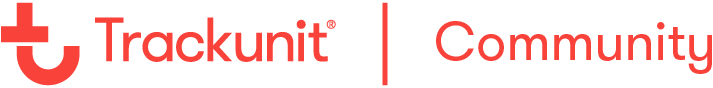Our own mobile app Trackunit Go was built to act as a “gateway” whenever you open it to find assets on a job site. It picks the Bluetooth signal of surronding tags and shows an approximate location so you can find them. Even if you open the app, not to search for a Kin tag but to see the overall status of your fleet, the app, by default, keeps searching for surronding Kin tags and while the app is open.
You can configure this default setting to not allow the app to search for Kin tags (“Don’t Allow” option) or to always search for them, even on the background (“Always (beta)” option. Only available in iOS).
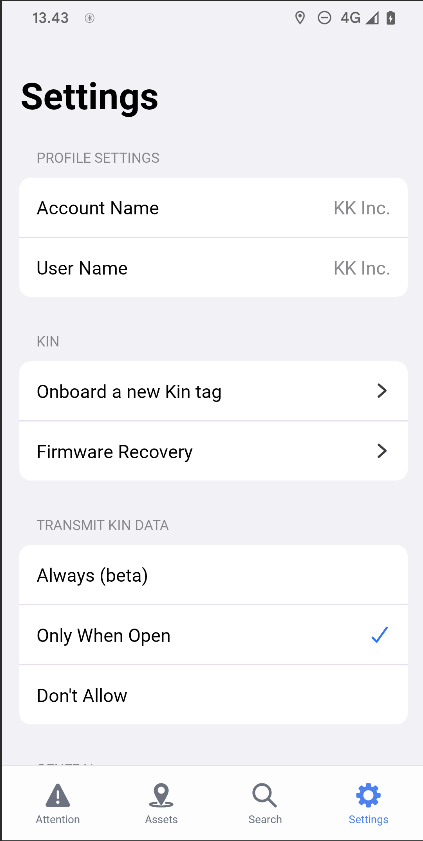
Now, as mobile operating systems evolve, phone manufacturers make changes in regards to how apps should behave while running on the background, specially in regards to protect user privacy and battery consumption. This means that “Always (beta)” option might not work on your existing mobile phone, if you are using a recent OS version. Hence this feature is in beta.
As a good practice, Trackunit Go should be used to search for tags, in the moment, and not be used as a substitute to our Trackunit Raw gateway capabilities, since there is a high chance the app will not be able to scan for Kin tags while running on the background.