Is your machine lost or worse yet, possibly stolen? Are you trying to pinpoint the last known location of your asset?
We all know it can be very frustrating when we can’t find what we need when we need it but with the help of Trackunit Manager, you are only a few clicks away from the Big Picture.
- Login to Trackunit Manager - https://new.manager.trackunit.com/
- Search or find the asset in your fleet you’re looking to track
- Select “Movement” from the menu list on the left
- Select “Geolocations” from the drop down menu
- Select the date or date range you would like GPS location data for
- View the data live in the Movement table and map OR
- Export the data to Excel
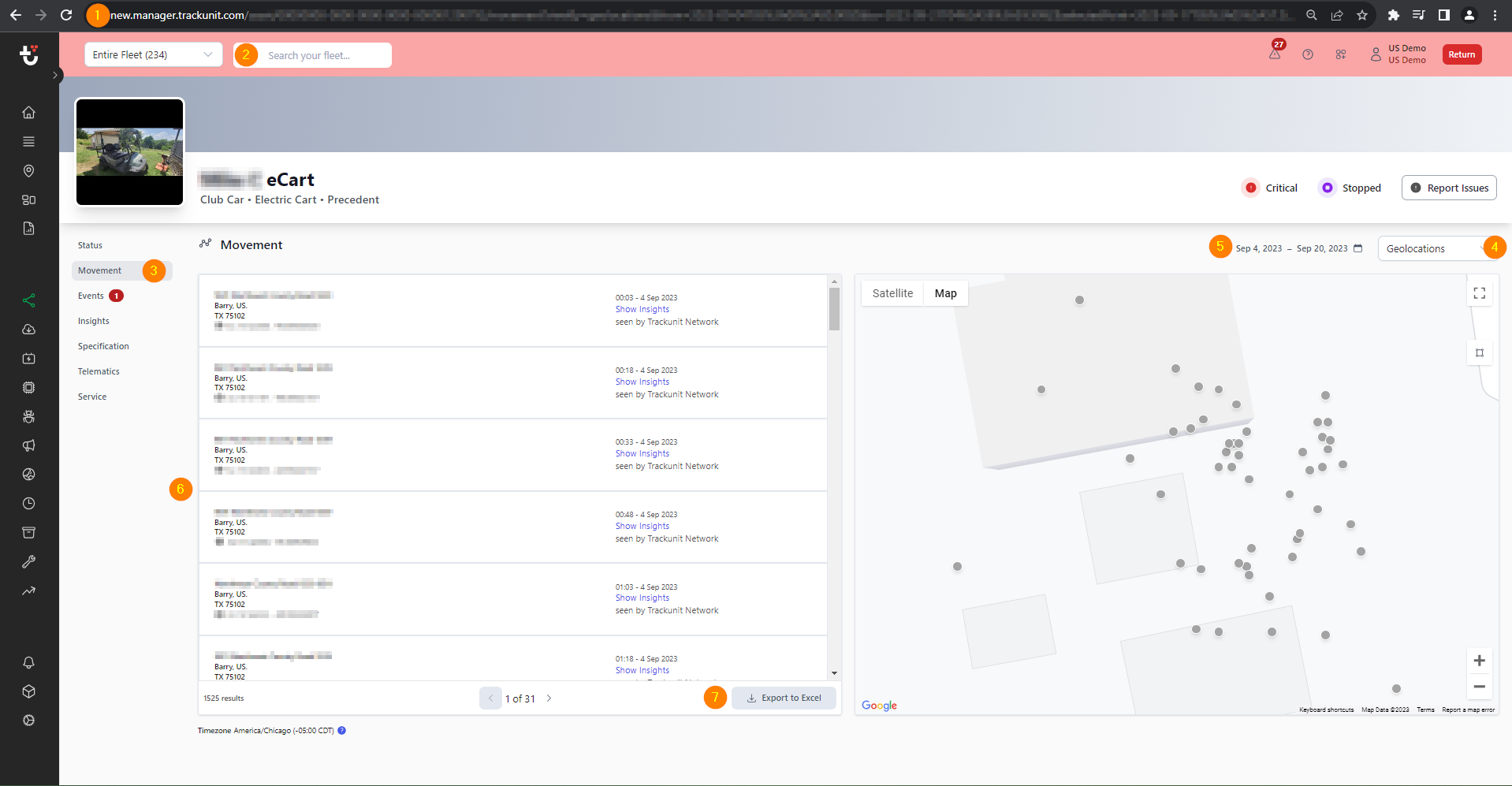
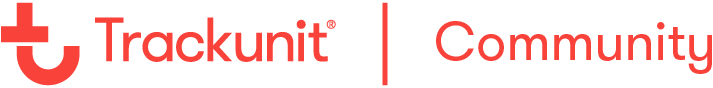
 There’s also the opportunity to get notifications when assets move outside of the assigned working hours beyond a specified boundary.
There’s also the opportunity to get notifications when assets move outside of the assigned working hours beyond a specified boundary.