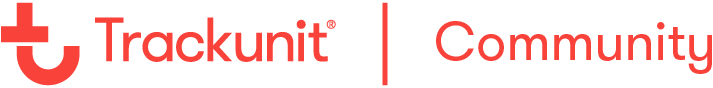In case of encountering an access management challenge within the ONEi3 platform, particularly if your device is not visible in the Access Management tab, we present a technical guide to diagnose and rectify this issue:
- Verify Keypad Integration for Access Management: Begin by confirming whether a keypad is installed on the telematics device. If not, a keypad module must be installed to enable access management.
- Device Configuration Verification: a. If a keypad is installed, proceed to the Device tab and initiate a search for the device. b. Upon locating the device, validate the presence of the Access Management package within the device details' Packages section.

- Access Management Status Check: Navigate to the Access Management tab and search for the device to verify its assignment status and keypad connection state. The system will populate the relevant details.
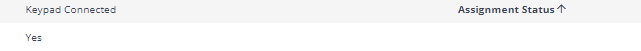
- Assign Operators and Codes: Once confirmed, select the respective device and proceed to add operators and codes as required for seamless access management functionality.
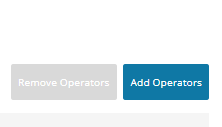
Feel free to contact our technical support team for further assistance at any stage of this process.