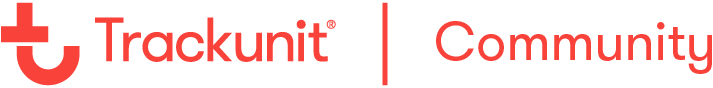Should you encounter challenges in identifying your AEMP mirrored units within the ONEi3 platform and transitioning them to the manager platform, we present a set of technical steps to assist you:
- Verify Telematic Device Presence in ONEi3 Account: Initiate by confirming the presence of the unit in your ONEi3 account using the Equipment Serial Number (ESN), a 10-digit identifier that commences with '7' (e.g., 7xxx xxx xxx).
- Configure Manager Account with Proper Serial Prefix: Within your manager account, introduce a specific serial prefix by adding "M7-" to the beginning of the serial number. The resulting format should be M7-7xxx xxx xxx.
-

- Check Manager for Device Population: Check the manager platform for device population. If the device is visible in the manager platform, it will be duly populated under the new prefix. If the device remains unpopulated, promptly submit a support request.
- Request Assistance for Device Migration/Visibility: If the device does not populate within the manager platform post the configuration, submit a request to our support team for swift assistance. We will expedite the mirroring or transfer of the device into the appropriate manager account.