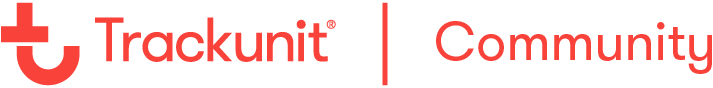Trackunit Manager allows you to get a full overview of all your assets in one place. It allows for your fleets data to be connected, collected and presented in real time. A sub-account allows this data to be focused and streamlined into organizational groups. Once a sub-account is no longer needed, it can easily be removed:
- In Trackunit Manager select Manager Classic.
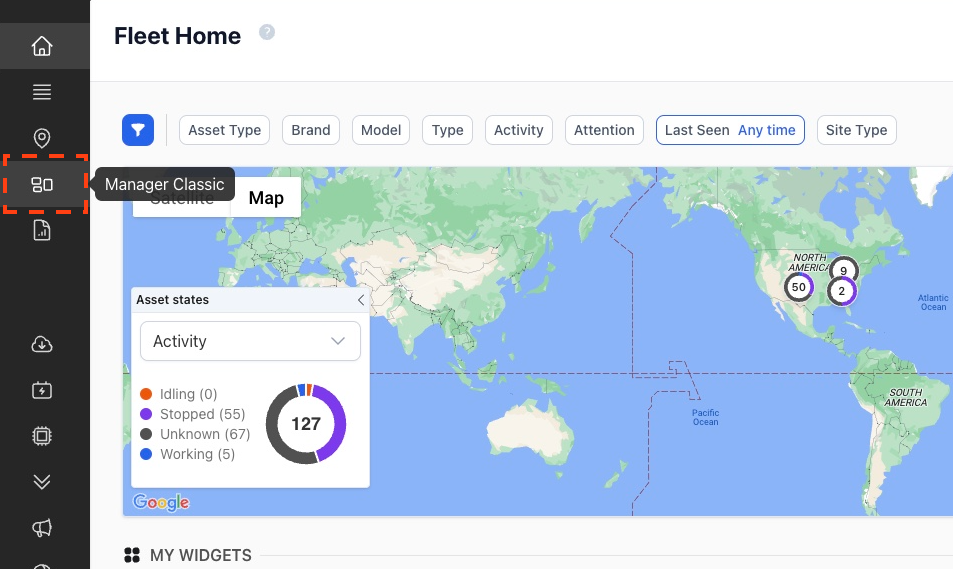
- Select Admin from the menu at the top (make sure the Customers option is selected).
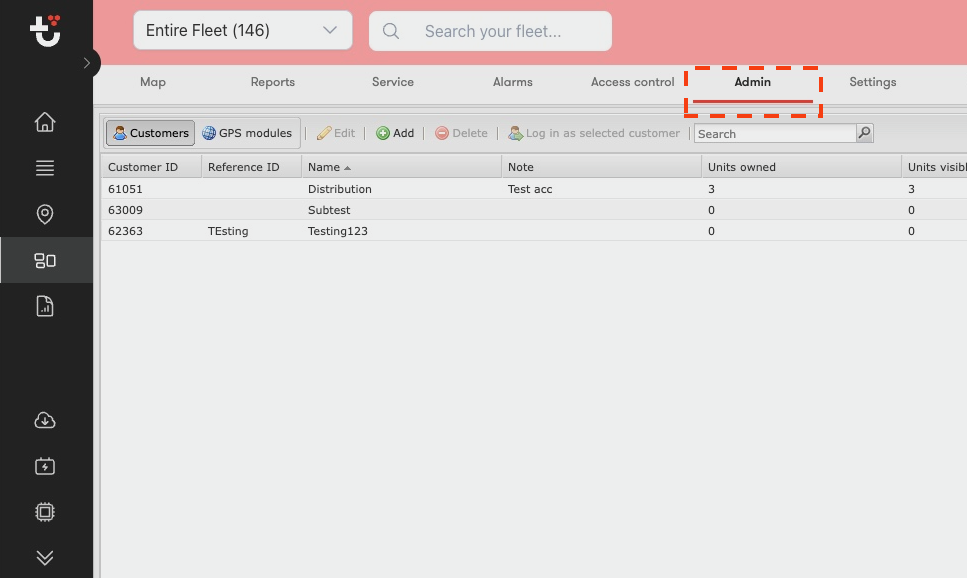
- Highlight the sub-account that is no longer needed.
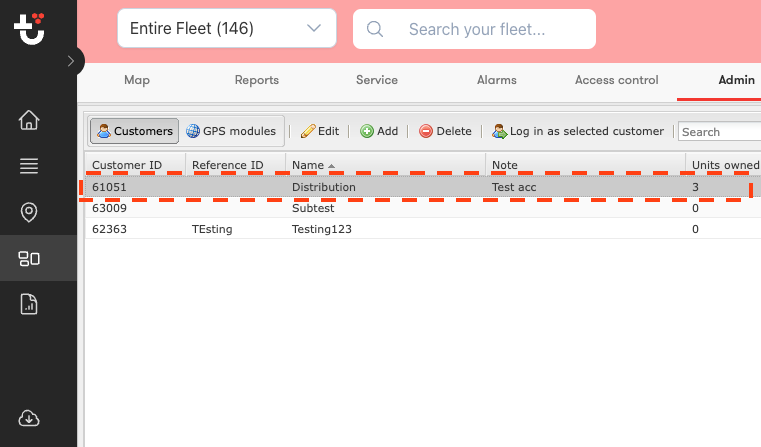
- Select Delete from the menu bar above.
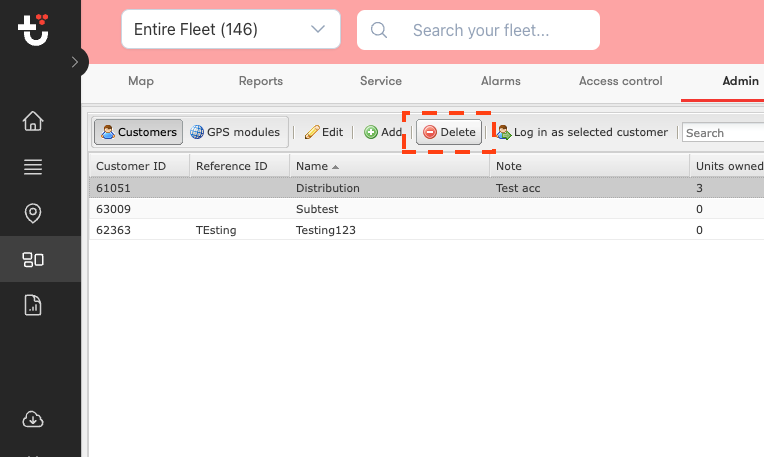
Sub-accounts are key to organizing your Fleet, but a question one might ask: Is there such a thing as too many sub-accounts?